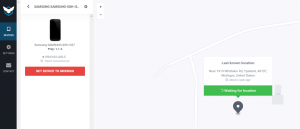*See edits at bottom.
I don’t know if I’ll be able to answer the question. I’ve been using Android Lost and Prey for years. They’ed worked OK in the past, but when I “lost” my phone recently neither tool worked.
To be honest this is the second time these tools failed.
A couple of years ago, I had to cash a check at the bank, I put the check in my tablet, and then stupidly left the tablet on the counter and walked away. The next person in line picked it up and took it home.
My tablet doesn’t have a mobile module, it only does WiFi. So there was no way to get Prey or Android Lost to work with it, because there was no way to contact the device. I got it back, but mainly by bullying the bank staff, the police would only take a report from the bank, after they finished their investigation.
Recently, I couldn’t find my phone. Which at one point had both Android Lost and Prey installed on it. But since I installed it, I’ve done a couple of factory default wipes.
Neither tool worked. I had to push both back to the phone. Prey was saying that the phone was in Ypsilanti, and Android Lost was saying commands sent but nothing happening.
Sending alarms and requesting data would just say the phone is off line. So after I found my phone in the car, I tried to launch both apps. Couldn’t find Android Lost (even the hidden icon), and Prey was saying the device needed to be registered.
After re-configuring, Android Lost still isn’t working, but Prey is.
We’ll see what happens the next time I can’t find something.
———
*Edit 1.
———
A friend recommended Android Device Manager. The GUI map actually came up as the first search result when I googled for Andorid Lost. It didn’t work either. It didn’t show on the map anywhere it showed up in the ocean south of west Africa (south of Ghana), even though at the time the GPS was on, and running Waze. I just re-tested it. The 5-minute ring was a single beep.
I had left it in the car.